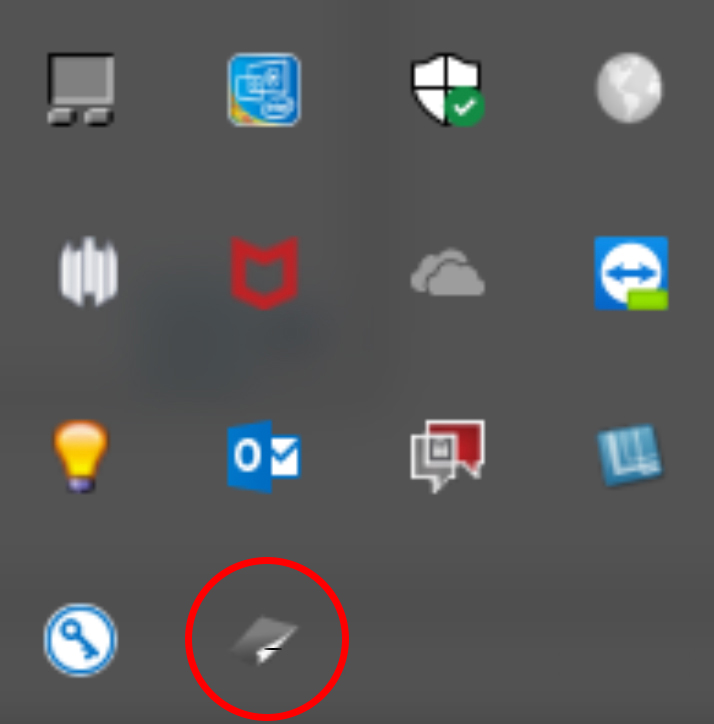Upgrade to the new eRAD Evo Image Viewer
Because we are upgrading the backend PACS system, you are required to also upgrade the image viewer you’re using on the Connect Provider Portal. The new version of the image viewer is called eRAD Evo Image Viewer (Version 7).
What you get by upgrading to the new Evo 7 Image Viewer:
Faster loading of thumbnails and smoother scrolling of images.
Improved stability—64-bit allows for a larger data set.
Modern, updated interface enhances usability.
More configurability—including customized toolbars—improves productivity.
If you do not upgrade by the deadline, you will not be able to view images available on the Connect Provider Portal.
Upgrading to eRAD Evo Image Viewer is a simple, 3-minute installation process. It does require, however, that you have administrative priviledges on your PC, so that you can complete the download and installation of the new software.
RESOURCES
Download:
Installation Instructions
Download:
eRAD Evo Image Viewer Toolbar Guide
INSTRUCTIONS: Installing eRAD Evo Image Viewer
Log in to Connect and navigate to the Account section.
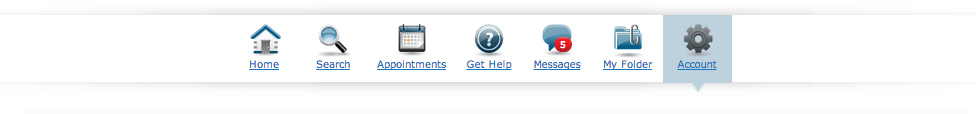
Navigate to the Image Viewer tab and click the Download Full Viewer button.

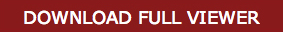
Go to your downloads folder and launch the EVO7Viewer.exe and follow the installation instructions.
After the installation you will be able to launch images.
If for any reason images do not launch on first try, please reboot the workstation. You will see the viewer icon in the system tray near the time/date section on the bottom right. You can now launch studies using the Evo viewer.